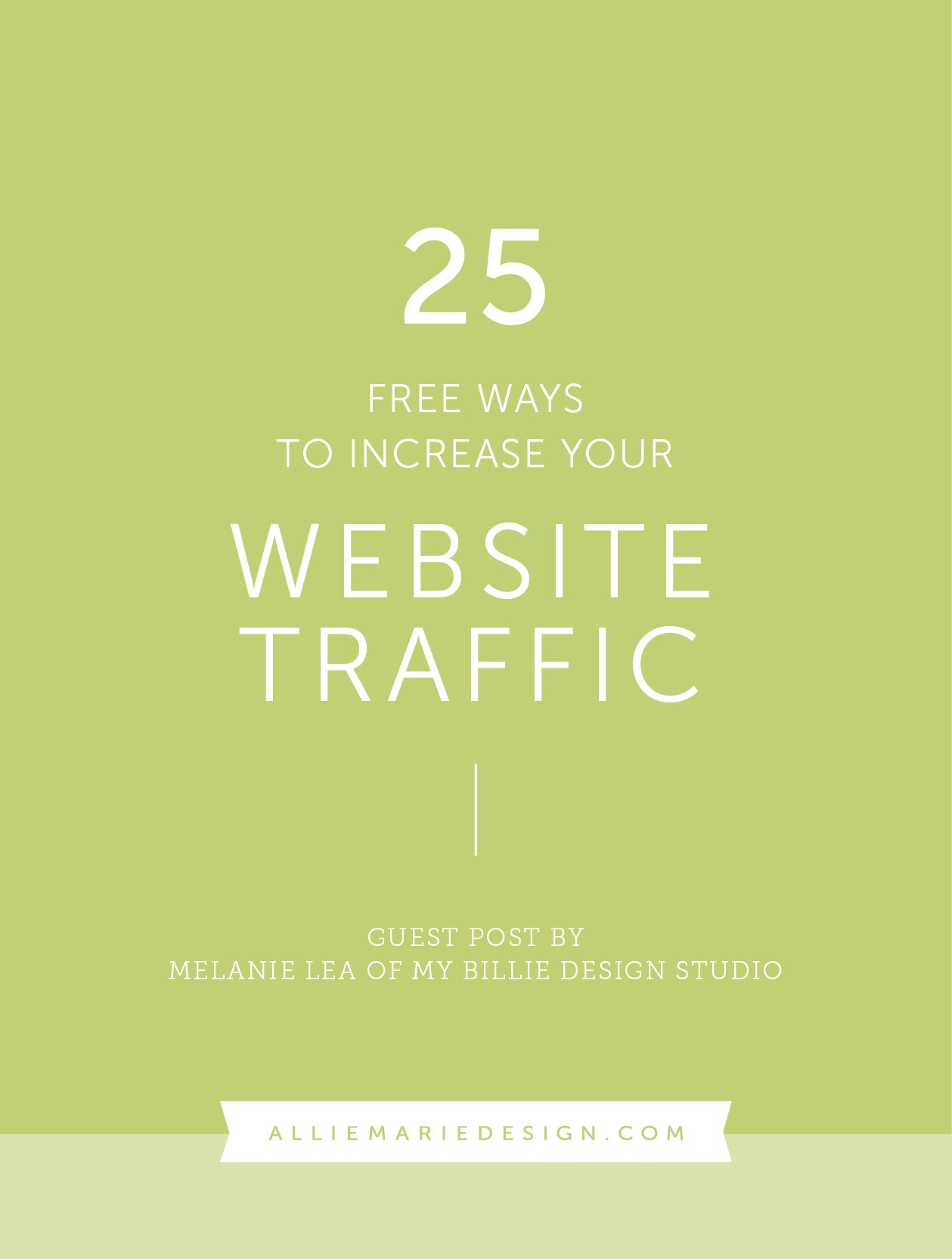25+ Free Ways To Increase Your Website Traffic
Everyone wants to know how to get more visitors on their website...and for good reason. More site traffic means:
More leads
More $$$ 🎉
More authority
A larger community around your business
More growth!
Lucky for you, there are lots of FREE ways to do this.
And while there are a ton of tactics you can use, what it essentially boils down to is this:
Give people a good reason to come to your site.
Make sure they know it exists.
BOOM! More traffic!
Now. We all know it actually takes a little more effort than that. BUT….when you boil it down that’s a pretty simple formula to follow, huh?
All you have to do now is come up with your plan of attack (which I’m hooking you up with today!) then start taking action - any action - to start growing your traffic and put your most powerful marketing tool to #WERK.
So if you’re all jazzed and ready to get more traffic on your site now (more friends! more customers! more business growth!) then check out this list that includes over TWENTY FIVE free ways to drive more people to your website.
BLOGGING
Ok, don’t hate me for including this…but if you need to give someone a reason to come to your site (and to do it regularly…) blogging makes a lot of sense.
Every day you have BILLIONS of people online who want to learn something new, get better at something, feel like they’re not alone, get inspired, hear a story, connect with someone and SO MUCH MORE.
We all have something we can share about our business or unique point-of-view, and blogging is an easy way to do that. SO! Here are ways you can use blogging to increase traffic to your website:
Create categories that you blog about regularly.
The idea here is to build authority and trust for those categories. So for instance, I regularly blog about Squarespace and business. Now that I’ve been at it for awhile I have a dedicated readership who tend to think of me when they need a Squarespace or business-related resource.
To easily amp up your page views, you can also practice a tactic called internal linking.
This is where you simply reference relevant posts you’ve written in the past when writing a new post for any given category.
For instance, any time I write a post about Squarespace and CSS I make sure to reference other posts I’ve written on the topic. The logic is, if someone’s interested in one specific thing then they’ll most likely be interested in more information on the same thing…you just have to make sure your readers know the information is there 😃
An easy way to do this is to create a series then mention the previous posts in your intro. Here’s an example: “In parts 1 + 2 we covered “THING 1” (link to post 1) and “THING 2” (link to post 2), which has us ready to cover “THING 3" today!”
As an added benefit, writing a series or just writing about the same things consistently will help your site visitors see you as an authority and therefore build more trust with you, which leads to repeat visitors and more page views (WIN!)
Another idea to get your content in front of new people is by writing a guest post for someone else's blog.
(Hi!! This is how you know who I am now!) Just make sure the blogger you’re writing for has an audience that will be a good fit for your business, otherwise you’re kinda just wasting your time!
Or you could ask guest bloggers to write for your blog - kinda like Allison did for this post!
This is a smart tactic because Allison’s now given her readers helpful information (therefore increasing her value) and could even start showing up in searches related to increasing website traffic….all without having to do too much herself (like I told you...SMART).
On top of this, I’ll be promoting this post on my blog + social media so it’s highly likely that Allison will get a spike of new traffic from people who otherwise wouldn’t know her website even existed 🎉Your guest bloggers will likely do the same :)
You could also do a super jacked guest post with MULTIPLE contributors, kinda like I did here and here. This is the same basic strategy as one guest contributor, but now you have multiple people driving traffic your way and giving your analytics a HUGE boost 🙌🏽
One final thought (you don’t even need a blog on your website for this!)...
You could pitch your work/project/story to get featured on a larger blog or publication.
This is great because you don’t have to create content out of thin air: the story or work is already there. You just need to organize it into a post (complete with visuals) and have someone else feature it. BOOM!
Some ideas:
If you have a cool, inspiring storefront you could pitch a shop tour to design/decor publications.
If you design stationery and have a beautiful line of cards, you could pitch it to blogs that feature paper goods or maybe even wedding blogs - they love that kind of stuff!
If you’ve helped your clients or customers out in ANY significant way, you could do a case study about it or help them get featured on a business publication, then talk about how your product or service helped them reach that level of success.
You could pitch the story of how your business got started to a local publication and include what it’s doing for your local community.
SOCIAL MEDIA
Social media is the second biggest source of traffic to my website (right behind the organic traffic that comes from my blog). I’m honestly not even super active on social media, but I know some cool tricks that help me stand out and build an audience who like being updated about the things happening at MBD (←that’s my biz!). Lemme tell you about some of my favorites:
This is my #1 traffic source for social media even though I’m barely on it! The key is to A) think of Pinterest as a search engine and B) create visuals that stand out.
A very easy way to market yourself on Pinterest and drive traffic to your site is to create graphics for each of your services, products and/or projects.
I’ve done this for opt-ins, services I used to offer, products and client projects. You’ll notice that all of these are longer graphics (versus short/wide) and I’m not trying to sell, sell, sell. Instead I’m simply trying to offer value or just let my work speak for itself.
You could also create pin-worthy images for each of your blog posts.
I call these “hero images” and they’re very simple in nature:
Be sure to include your blog post title (make sure it’s big enough to read at a small size) and your website URL (that way people can find your site even if something weird happens with your blog post link)!
You can use images as your background (like Allison does) or keep it super simple with only color, texture and/or patterns (like mine).
Again, keep in mind that longer graphics do best (short graphics tend to get lost in the sea of images on Pinterest).
People LOVE infographics.
Sometimes I create these to go with my blog posts and they’re great for Pinterest because the length helps them stand out, plus they’re packed with useful information that people can easily take in at one time.
All you have to do is list out the most important parts of your post or highlight a special part, like I did here + here for a post I wrote last year on fonts. In the past 30 days alone these babies have been seen by almost 40,000 people, compared to just 7000 for the hero image I pinned for that post.
Lastly...
Your captions on Pinterest matter (it’s a search engine, after all)!
Try to think of how someone might word an inquiry in a search engine, then use that same language in your caption. (Hint: it will not be filled with technical or industry jargon, it’ll be more like “help with ______”, “best way to ______”, etc).
For this platform, think primarily about building a community who gets excited about what you’re doing (so that when you share a behind the scenes peek, launch a new service, load your shop up with fun new products or update your portfolio with that beautiful new project....you’ll have an audience who will be SO HAPPY you took the time to tell them about it). Seriously guys!
Instagram Stories
I think the best way to get your audience interested in what you’re doing is through Instagram Stories. It’s literally the first thing people see when they open the app, and some people don’t even scroll through their feed anymore (they only watch stories and look for updates there). Plus it’s a quick and casual way for people to interact with you :)
Keep in mind that your story posts don’t have to be perfect or super involved, so it’s everything you love about Instagram minus THE STRESS OF THE GRID (can I get an amen?)
A simple way to use stories: create a quick video telling people how excited you are about something on your website (a new product! a super helpful blog post! a new project you just added to your portfolio!). Make sure to tell your audience why you’re excited or why they should check it out.
You could also upload a mobile screenshot of your site and include text that gives people more info. BOOM. Now people know about the cool thing you have for them on your website!
Getting creative with your grid
For a more creative way to use your Instagram grid (and build community/get noticed at the same time!) why don’t you create a challenge then use a unique hashtag and invite others to be a part of it?
You can ask followers to use the hashtag when they post their content, which will in turn get you in front of new people (aka their audience). Essentially this is another great way to build buzz around your biz, and the more buzz the better!
Remember: the point of this is to get new eyes on your business and build familiarity and community so that you have a bunch of people excited about you! This doesn’t actually help you with website traffic if you don’t ask people to visit your site, so don’t forget to stay active on your website and give people a reason to go there :)
THINK SIMPLE
These ideas are actually my favorite because they are SO simple but can have a HUUUUGE impact on your site visits.
Comment on other people’s blog posts.
This is a tactic I accidentally stumbled upon when checking my analytics one day. I realized I had site visitors coming from the website of a designer (with a larger audience) who I used to follow religiously when I first started my business. I would comment every once in a while to thank her for her transparency or to let her know I appreciated her insight, and guess what? There are tons of people still reading those posts, skimming through the comments and clicking over to my website. Who knew saying something nice to someone could bring you more site traffic?? 😎
Add your website URL to your email signature.
Easy peasy, right!? Like, how many people are you emailing every day? Probably a million, and each one of those emails is an opportunity to point someone to your website :)
Add your website URL to any images/graphics you create for your business.
If you create a graphic for social media, make sure to throw your website URL in there! I’d suggest making it super small (like this!) so it doesn’t detract from your graphic. (Plus if it’s too big it could seem kinda salesy and gross!)
GET FRIENDLY
Host or go to a workshop; speak on a panel or an event; go to a conference or network event.
The point is to find people who are generally interested in the same things as you then make some connections!
The best tip I can give you is to always figure out how you can help other people first. They’ll be so happy to have connected with you and (if they’re anything like me) will promptly stalk you online as soon as they get home : )
Also, most people who get a favor want to return it (science!), so you’re likely to be top of mind when someone they know needs a product/service like yours. But the first step in that sequence is to get out there and connect.
Use Facebook groups to meet other entrepreneurs at a similar stage in business as you, then become cheerleaders for each other.
Well, you can actually find these people anywhere but Facebook groups are a great place to start if you’re feeling stuck!
Having cheerleaders for your business is the best way to get other people excited about what you’re doing. You can form a group to help promote each others’ services, products, launches, blog posts, workiversaries - everything!
You’ll be getting your name and website in front of a new people and generating buzz around your business - plus making some new BFFs along the way. Triple win!
Create a super personable welcome email for all your new email subscribers.
Take the time to properly introduce yourself, throw in some personality, ask a few questions and point people to your website!
Make sure to point out specific resources or pages your new subscribers will find helpful, like inspiring portfolio projects, your most popular shop items or your most-read blog posts.
GET NERDY/TECHY (SEO TIPS!)
These tips will impact your SEO which will help you pick up more organic traffic. My site’s organic traffic is currently my #1 source of traffic, and while I contribute a lot of that to blogging, there are some other helpful things I do to sweeten the deal, like:
Write descriptive headlines that tell a story.
Have you ever noticed “Header 1”, “Header 2” and “Header 3” in your text formatting box? Those should be used to:
a) bring hierarchy and order to your website content
b) tell search engines what the pages on your website are all about.
You see, there are a lot of website pages that live on the internet. Search engines want to give their users results fast, so they use things like your headings to scan pages they think might be relevant, and determine if the information will be useful to their users or not. If you’re not communicating to search engines via your page headings, then you’re missing out on a HUGE opportunity to start picking up more organic search traffic.
What I suggest to do for each page on your site is:
Use Heading 1 (H1) only once to describe the overarching theme (which is why it’s a good idea to separate your services instead of housing everything all on one page).
Use Heading 2 (H2) to title the different sections on your page. So if your Heading 1 is about photography, your section headings (H2) might be about the different types of photography you do (“Weddings”, “Portraits”, “Creative Shoots”).
You can use Heading 3 (H3) as subheadings for each of your sections. The copy you use for H3 should reinforce the terms you’ve used in your H1 and H2s.
Add descriptions to your images via Squarespace’s file name option.
(this is referred to as “alt tag” for most other website platforms)
Many people go to search engines to look for images. However, search engines can’t “read” an image - so they aren’t able to tell what it’s about unless you attach descriptive text to it. In Squarespace, you do this through the file name feature in the image block settings, or with alt tags if you’re using a different website platform.
You’ll want to use words related to your industry but make sure you’re using phrases that actually describe the content you’re posting and double make sure you aren’t stuffing keywords here. Search engines can pick up on this and it could negatively affect your search engine ranking.
Optimize your website for speed and make sure it’s mobile friendly.
Plain and simple, search engines are going to give higher priority to websites that have fast load times and can adapt themselves to different devices (since users often get frustrated about these kinds of things).
If you wanna see how your site stacks up for mobile friendliness, go here and Google will tell you how you’re doing :)
KEEP YOUR SITE "ACTIVE"
Technically this is another SEO tip...but search engines LOVE active sites that have new content added on the regular. New content signals to search engines that your site is relevant, while less active sites will appear less relevant and out-of-date, and ultimately given lower priority, even if the content is relevant (in most cases).
Here are a few ways to update your site on a regular basis:
Add new projects to your portfolio/galleries.
You can post a sneak preview on social media each time you do this to get people curious, then send them to your site to check out the full project.
Go through old or popular blog posts and update them.
Things are changing faster than they ever have before guys! Going through your old blog posts and making sure they stay fresh with updated information is a super easy way to update your site.
Simply duplicate the post, update the information then add “UPDATED!” to the title and hero image. BAM! A new blog post and a new site update!
Now you can go tell your email list and social media followers all about it :)
Send broadcast of new posts, resources or products to your email list.
Speaking of email lists, I always get a CRAZY amount of website traffic when I send out letters to my subscribers. This is because I’m constantly creating new and (hopefully!) helpful information that I make sure to tell my subscribers about. Seriously my traffic normally doubles on days that I send out newsletters! The secret here is that you have to point your audience to things of value.
DO INTERESTING THINGS
One of the most profound realizations I had in my business last year was this: the quickest way to build interest in your business is to do interesting things.
It sounds so obvious! But I had seriously been in my own bubble for YEARS before realizing this. My business felt flat and blah to me, and I didn’t have a lot of true passion behind what I was doing. Once I switched gears and started pursuing things that got me excited, things really started to change!
Here are some of the things I’ve done to create more interest and buzz around my business (and in turn, increasing my site traffic):
Hold a competition and host the sign up page on your website.
Tell people about the competition on social media, at networking events and/or your email list then point them to a landing page on your site. You could even ask participants to share about the competition with their audiences to get more sign ups (aka more site visitors)!
You could host a daily challenge, mini course or webinar on your website.
This is mostly a numbers game so I suggest making your offer FREE to attract the most people, and make sure it’s packed with lots of value for your participants.
Consider hosting as much of it on your website as possible, so:
If you’re doing a daily challenge, post each new prompt on your blog and have participants get the info they need from there each day (repeat visitors, woo hoo!).
If you do a mini course, you could put the content for each module or section on a new page then link the pages to each other (so your students can click through to each new section).
You could also use Google Hangouts to host your webinar on your website (instructions here).
Create a personality quiz related to your business/industry.
No doubt about it, people LOVE personality quizzes. If you can tell someone that you’re able to unlock information related to something they’re struggling with...you’ll gain a fan for life, plus you’re providing value to someone along the way. It’s a win-win :)
These are very easy to host on your website and can help you grow your email list too (instructions here)!
What I recommend you do is...
Pick THREE ideas from this list
Then incorporate them into a marketing plan for 90 days.
Put yourself on a schedule, record your starting stats, keep notes about what you’re doing each week (think of this as leaving notes for yourself in case you get good results and decide to repeat the plan again!) and make sure to track your progress in a document or spreadsheet so you can easily tell if your efforts are gaining any traction.
At the end of 90 days, review what worked, see if there’s anything you can tweak and potentially test out new ideas!
Remember, more website traffic can do SO MUCH for your business. So the question is: which one of these ideas are you gonna do first?
Melanie Lea is the owner, designer and creative wiz kid behind My Billie Design Studio. The MBD studio is where her and other designers work together to create beautiful brand identities + websites for cool people! There are services and design products for all budgets and stages of business, because every business owner deserves to feel confident that their business is communicating the personality and values that make them so unique and amazing. Go check out MBD, your mom's a fan!
Connect with MELANIE:
YOU MIGHT ALSO LOVE…