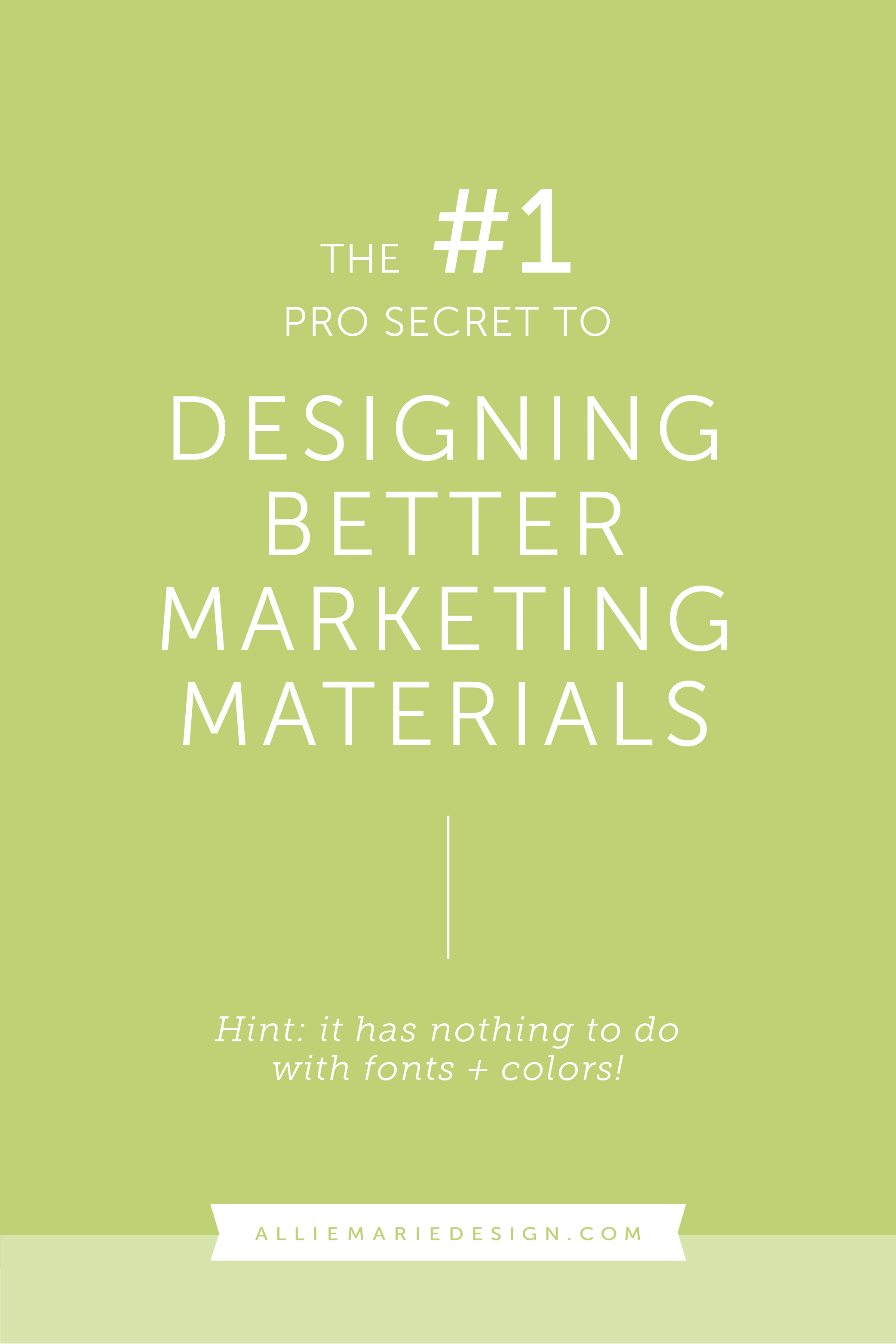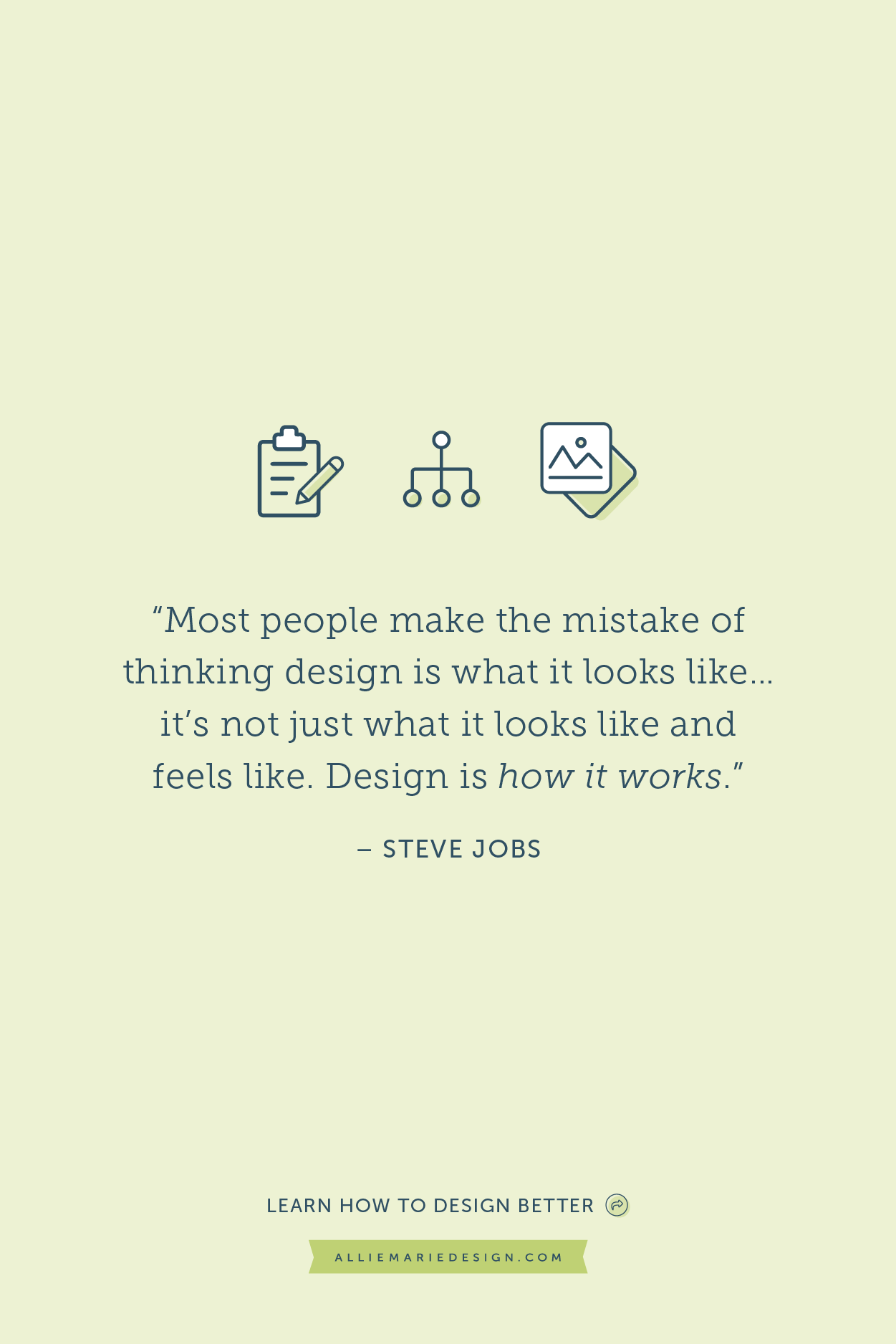The #1 Pro Secret to Designing Better Marketing Materials for Your Business (hint: it has nothing to do with fonts + colors)
First, let me set the scene for you…
You have a new marketing piece to throw together for your business. Maybe it’s a pricing sheet that you’re sending new prospective clients. A new blog post graphic template. Or a workbook or freebie you’re sending to new email subscribers.
You could purchase a template to help you speed up the process -OR- you could sit down and design something from scratch. You choose the latter, because design is fun (duh!) and you like the idea of creating something custom for your business!
So, you grab a cup of coffee, sit down at your desk, hop into your design program (Canva, InDesign, Illustrator, whatever it may be) and start placing text, images, playing around with color.
About 45 minutes later, you realize you’re going in circles and you still haven’t landed on something that you like. The design doesn’t look good to you. It feels disjointed. The messaging just doesn’t feel right and you keep changing it but it’s just not clicking.
You try for awhile longer, but just end up frustrated. Where am I going wrong here?
Sound familiar?
Yeah, I know. It’s like I’m reading your mind 😉
If you’re DIY-ing your business marketing designs and always end up in a ball of frustration…
I have a little secret that will totally change your approach to your designs and make the process easier!
👇🏼👇🏼👇🏼
Here’s the secret… before starting to design,
Take 10 minutes to MAKE A DESIGN PLAN!
Sounds boring, right? While I know slowing down and planning isn’t always easy (or fun), it WILL help you approach your design with strategy, which results in:
A more effective marketing piece = MORE MONEY
A more efficient design process = MORE TIME (which translates to MORE MULA, because time is money, right?)
More confidence and a great launching point when you have an empty canvas in front of you.
Ah yes. This is what it’s all about.
Also, my friend, I want to remind you that a well-designed marketing piece is about more than just looks.
Like our friend Steve Jobs said, “Most people make the mistake of thinking design is what it looks like… It’s not just what it looks like and feels like. Design is how it works.”
It’s how it WORKS! It’s not about the fonts and colors and text and imagery themselves…. it’s about *how* you’re using them and *how* you’re communicating the information that will make all the difference in the world. And that means you gotta have a plan in place.
What I’m getting at is design is a really powerful thing.
Harnessing that power and approaching your designs with intention (aka planning before you begin) will set you up for success to create more effective and strategy-driven marketing pieces. Which will in turn help you get your message + value across to your audience, convince them to “do the thing” you want them to and, ultimately, help your business grow in the way you want it to.
It’s true.
So stop wasting time and energy on business marketing pieces that don’t have any thought or intention behind it! There’s a better way 👇🏼
How do you plan for your design?
Planning is all about gaining clarity and I think one of the best ways to gain clarity is to ask yourself questions. It will also help you dive into the design process with more gusto too -- less second guessing yourself and more confidence in what you’re creating!
Four questions to ask yourself before you begin designing:
1.) What is the goal or purpose of the design?
Getting clear on your main goal and purpose of your design will help you make effective design decisions that help you reach it! Think of it as the “why” behind the design. Why are you creating it in the first place?
Examples of design projects and what your goal might be:
An Instagram graphic where the goal is to announce the launch of your new program
A postcard used to invite people to an open house for your new business location.
A welcome guide PDF that you’ll be using to educate new client leads on all aspects of your process
A workbook for your online course students, meant to help deepen their understanding of the content and give them a better overall experience with your class.
Whatever it may be, get clear on it. Write it down.
This question sounds soooo simple, but believe me, it’s easy to get lost in the design details and lose sight of why you’re creating this marketing piece in the first place!
2.) Who is the design for?
It’s also easy to dig into a design and get laser focused on what *you* like and what *you* need. But, in fact, the design is most likely meant to attract your audience or certain people within your audience, not you. Those people will have their own individual opinions, feelings, assumptions, and experiences with you and your brand.
All of that should play a role in how you design and what the final product looks like.
I love this quote:
"People ignore design that ignores people." - Frank Chimero
So, get to know your audience. Define who will be viewing your design and think about your audience’s relationship to your brand, the message you’re trying to convey, and/or the action you want them to take. Think about:
When does this design come in for your audience? When and where will they see it in the course of their day/week/month/year, and what might they need to know in that moment in time?
Why should they care about the design? What problem are you solving for them?
How are they feeling when they come in contact with the design? What do they need? (Hint: this will help you know what kind of mood you want to set with the design.
3.) What is your call to action (CTA)?
Next, think about… is there a specific “call to action” that I would like to have with this design? In other words, what do you want the viewer to do after they experience your design?
If you do, determine how you want to encourage them to do that thing and what the phrasing might be. Write it down, along with the rest of your copy/text that should be included in your design.
Make sure you’re clear in your messaging within the design. Short and sweet is best!
4.) What are your parameters?
When you start designing, it can sometimes feel overwhelming because the possibilities are endless. Setting parameters or guidelines for your design in advance will help you narrow your scope for the design project. Parameters and guidelines basically say, “These are non-negotiables for the design.”
These could be:
Specific size/dimensions that the design needs to be
Copy/text that must be incorporated within the design -- I always recommend having your copy created before you begin designing!
Overall styling and design elements that should be used — logos, colors, fonts, etc.
Photography and imagery that need to be incorporated
Parameters could also be a little more subjective, for example:
The design must convey a sense of urgency
It must look similar to this other related graphic, so I can make a connection between the two
It must be on brand (of course)
Although on the surface, it may feel like setting parameters and guidelines may be limiting… in reality, it actually allows you to bring more focus to your design, so the design can soar and really make an impact. It will also help avoid putting a lot of time into a design just to have to go back and alter the dimensions of the design or swap out text just to find that the text doesn’t fit in the space you created, etc.
Want to dive deeper into the design process + learn to design like the pro?
Check out my self-paced online graphic design course, Design Spirit!
In this graphic design crash course, we’ll get into the nitty gritty of planning for your design — including a cheatsheet — as well as the Principles of Design + Composition, how to be cohesive + consistent in your marketing, creating a solid design process for yourself (with an inside look at mine!), and permission to steal my file organization system — another key to efficiency.
Did I mention it has design templates galore, too?
Can’t wait to see you inside the program!
YOU MIGHT ALSO LOVE…